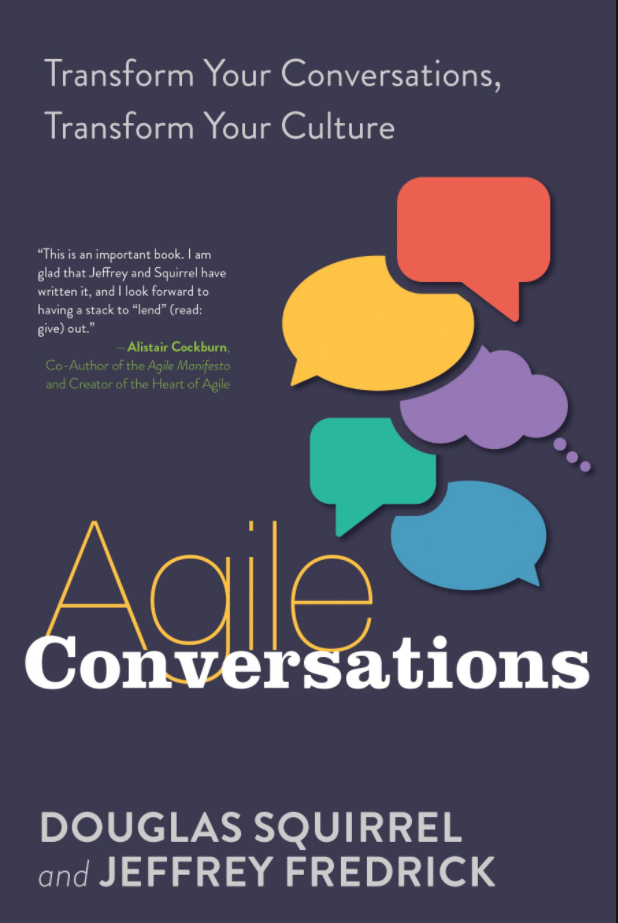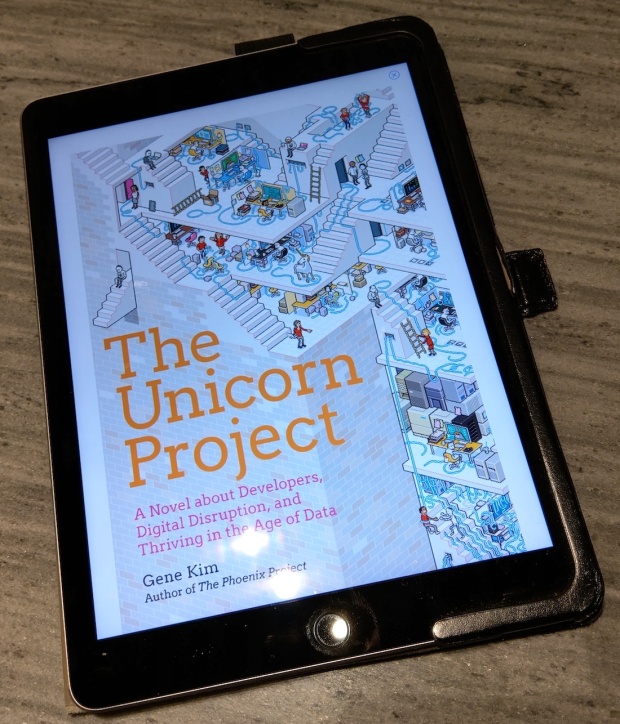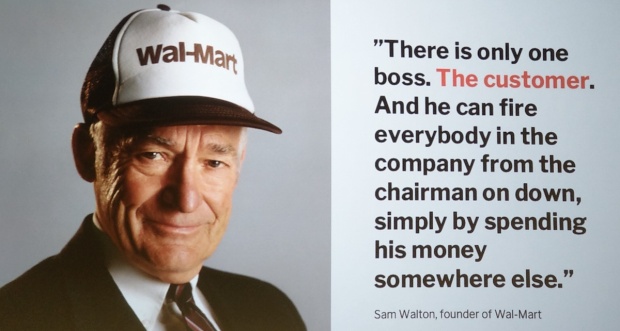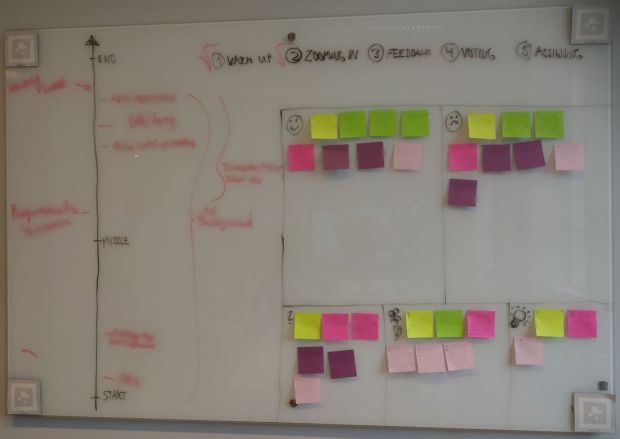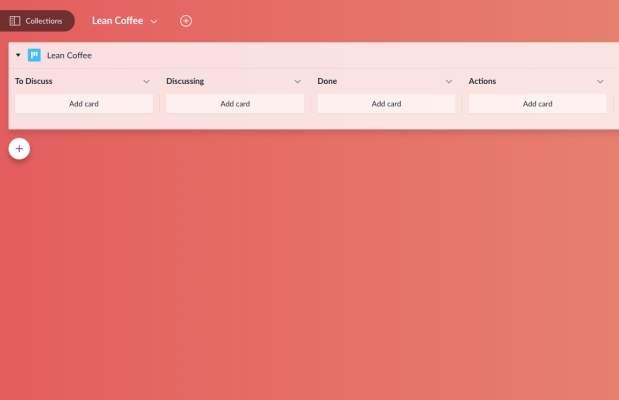Earlier this year I wrote a little about remote working (working from home). In that blog post I promised to write more about the format for retrospective that we are now using. Here it is! 🙂
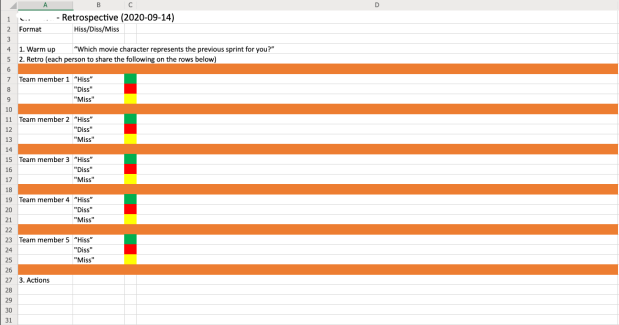
Preparations
- A shared spreadsheet – All the meeting participants of your retrospective must have read and write access to this document. Prepare it like in the picture above.
- Meeting invite – Send out the invite (suggested agenda below), also include the link to the shared spreadsheet.
- Warm up question – You can re-use the one in this blog post as a starter. But if you do retrospectives repetitively, and you should (!), try to come up with a new question for each time.
Agenda (example)
- Retro 10:30 – 11:20
- Warm up – “Which movie character represents the previous sprint for you?”
- Retro (each person to share the following in shared spreadsheet)
- “Hiss” (green) = 🙂
- “Diss” (red) = 😦
- “Miss” (yellow) = Things that were missing, or a mistake you want to share (that others can learn from).
- Actions
- Any other business 11:20-11:30
Warm up
After you have greeted your meeting participants, get them warmed up by using the warm up question. Let them spend 1-2 minutes to think (not any longer, this is just a warm up), and then you take turns to present your answers. Not only do you start to think about the time period you should reflect upon, but you may also learn something new about your colleagues (Emma is a big Star Wars fan!).
Retro
Now each person will write in their section in the shared spreadsheet using hiss/diss/miss (see explanation in the Agenda section above). Some persons don’t want to share what they have on their mind, while the others are also writing, i.e., to prevent them from looking. Then you can have them write in a text file first, and then paste in what they have at the end.
You can either limit the input by saying “Let’s spend 5-10 minute on writing, shall we?” or instruct your meeting participants to place their marker in the “I’m done”-column (see picture below).
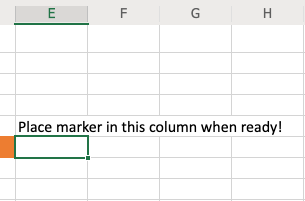
Actions
As a meeting facilitator, be prepared to lead this part of the retrospective. When everybody is ready you take turns to also verbally present your feedback. Look at the given feedback, Diss and Miss in particular to find 3-5 items to bring further as outcomes of the meeting. Assign owners to each action.
Any other business
End the meeting by asking the participants for anything else they may want to share, that has not yet been covered.
Protocol
After the meeting it’s time to do proper documentation. This will go pretty fast since you already have the feedback in digital format. I anonymise the information so that it is not traceable back to a specific person in this step. The document is published as a page on the intranet (Confluence, wiki, etc.).
Summary
There you go, a format for a retrospective that is not a burden for you as a facilitator when it comes to preparations, or documenting afterwards. When you have done it a couple of times it’s a no-brainer! 🙂
All the best,
Tomas from TheAgileist