Travelling on a train that got delayed, I started to think about flow & focus that resulted in this blog post.
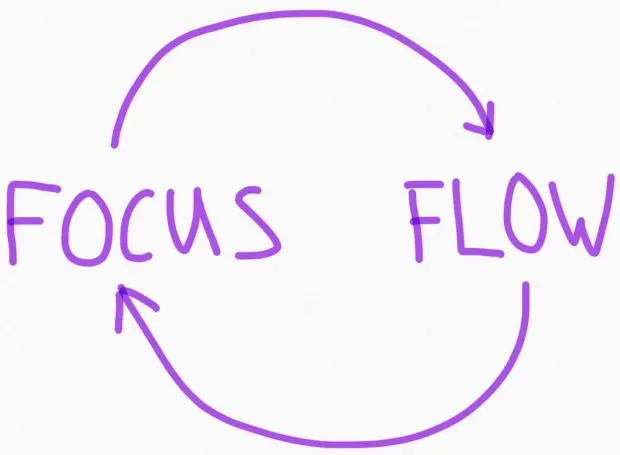
Focus <-> Flow
If you can focus (i.e. limited the work done in parallel), you will get flow through your system. If you can show a track-record of flow (i.e. continuous deliveries), it becomes legitimate to focus. Just like the opposite is true. If you can’t focus you will not get flow. If you don’t have flow, you need to start work earlier (to meet the delivery) and you end up with multiple parallel work activities and you become unfocused. If you can’t focus the flow is gone, and downwards it goes.
So focus gives flow, and the other way around. That gives this simple “formula”:
Focus <-> Flow
Theories is one thing, but I bet that you long for an example that you can start to use right away? Well, here it is a visualisation that creates focus and gives flow in the end of a larger effort when everything shall ”come together”!
Shooting Target
Nowadays we have everything in Jira, including the team’s Kanban boards. Atlassian, that makes Jira, claims it to be ”The #1 software development tool used by agile teams”. That’s very good, but it’s hard (is my opinion at least) to visualise an overview to actually ”see all the work”, especially if you are using multiple projects in Jira, like we do. So when we are approaching the end of a major release, we use a good old whiteboard to ”get everything together”.
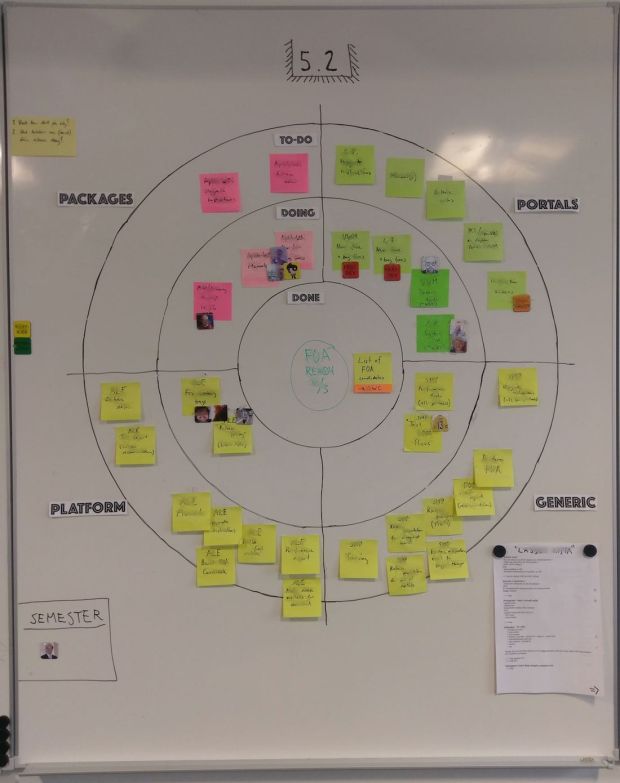
At the end of a larger release we use the shooting target that I have blogged about before. It’s a very straight forward metaphor that everyone understands. We aim for the target in the middle, and all the work needs to proceeds in a ”To-do, Doing, Done”-manner from the outer circle to the center. The circle can be subdivided to show different “parts” (like products) that need to come together to make up the release. The shooting target in the pictures has four subdivisions.
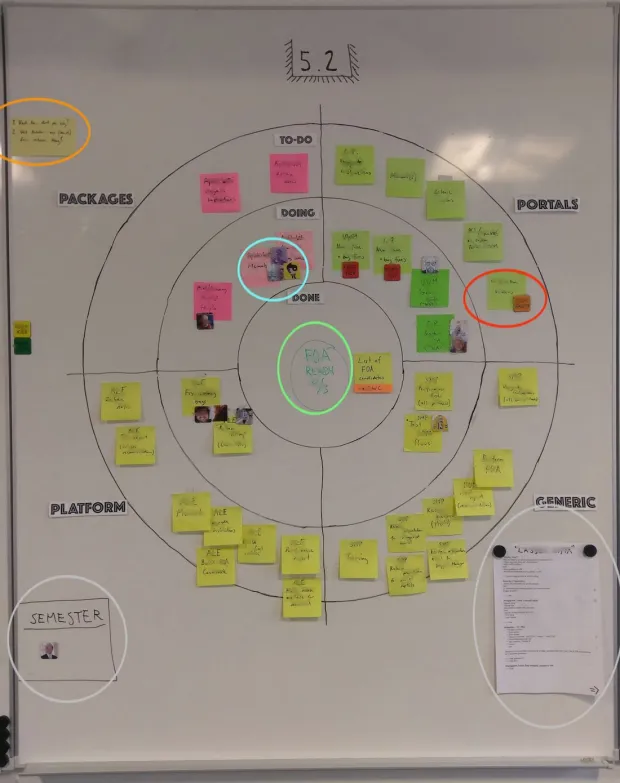
Explanation (where to coloured “circles” in the picture above corresponds to the bullets in the list below):
- Visualization of the needed work – As mentioned we have everything in Jira, residing in several projects. To actually see the work needed to ”tie a release together” this visualization is essential. It better depicts work in front of us, than work already done that Jira shows (and that everyone already have an understanding of, since they have been part of it).
- Target date – We put up the target release date in the middle to communicate to everyone in team team, as well as outside stakeholders, what we are aiming for. A part from communication, a target date helps prioritization. An example: ”If we shall be ready end of next month, there are no way we can take this work on, it have to wait for the next release!” We can use crystal clear communication, when we say ”we need to hit the target”, we actually mean it 🙂 .
- Responsibility – As on a ”normal” Kanban-board we use avatars to show who is working on what. This time I simply collected the pictures that the persons uses in other systems (like Slack) and printed them out and glued them on regular square-sized magnets (that I in turn have longtime borrowed from my daughter 🙂 ). Avatars showing who works on what also communicates something else that is very important, what we are NOT working on! As in ”We are focusing on this for now, and leave that to later” or ”Why are we not working on this? We need to start doing that now!”. This type of overview you can’t get in a digital tool like Jira (is my experience).
- Dependencies – To highlight dependencies (for example to other departments within the company) avatars are used for that as well.
- Other information – Other parts of the whiteboard are used to keep track of other information, like who is on vacation.
- Operation of the board – The board is “walked” regularly, and two questions are used by me (as the facilitator):
1. What have moved since last time?
2. What is hindering us the most today from “hitting the target”?
Summary
I hope you liked this blog post and that you have a better understanding that you need to focus to get flow. In doing so you achieve a positive spiral where focus and flow enforces each other. The shooting target is one visualization to support focus and thereby flow. Good luck with your implementation of this!
All the best,
Tomas from TheAgileist