What is Famban? That is my own abbreviation of Family + Kanban! In other words, our attempt to visualise and keep track of all activities within our family. Can’t an ordinary kanban board solve that need? Of course, but we have made some additions that we find useful. It’s also quite fun to come up with a new name for something, I admit 🙂 .
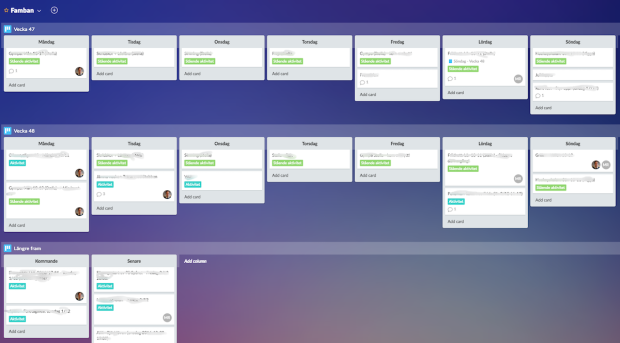
Famban in Favro
Setup
We use a collection in Favro with three boards:
- Ongoing week (with one column for each day in the week – Monday to Sunday)
- Next week (same setup as above)
- Further ahead (with two columns; Coming – To keep track of things that are 2-4 weeks ahead & Later – to store stuff even further away).
Why have a bi-weekly schedule? It seems to fit our needs best. You could have a one week rolling schedule or four weeks instead, depending on your needs.
We use color coding (called Tags in Favro) to visualise different types:
- Recurring activities (Green) – Used for all recurring family activities, for example ice hockey school on Sundays for my son.
- Activities (Blue) – To cover all “one off”-activities.
- Travel (Red, not shown in picture above) – To keep track of an “activity” that spans more than one day.
- Food (Purple, not shown in picture above) – We had an idea to keep recipes in here to also plan our dinners. To have 10-15 of our favourites to be able to spread them out during the two weeks and have some variation. We had not really succeeded in this though.
Operations
The operations of Famban is easy! Since Favro has a very good web interface for computers, together with apps for iOS and Android we can reach it everywhere all the time. This is the number one benefit of having a digital board like this!
It’s mainly me that maintains the Famban board. Every time an activity comes up, it’s added to one of the boards (ongoing week, next or further ahead).
Once a week, usually on Sunday, the next week is discussed and planned in more detail. Basically I then make “next week” the “current week” by switching places on the two boards (a simple drag and drop operation in Favro). I also change the week numbering (week 47, week 48 etc.). A trick here is to have double of all recurring activities, so you don’t need to copy them between the weeks.
Famban on fridge
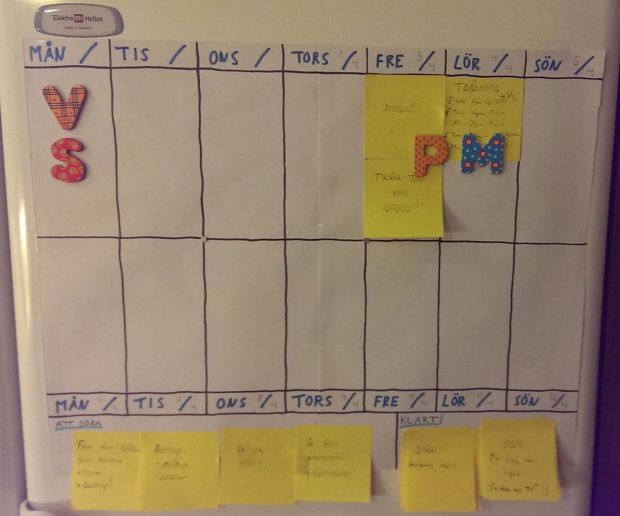
Our first attempt of Famban, was to put it up on the fridge. That is the most “central spot” in our home, here it’s seen multiple times per day by all family members. I made a physical version of the Famban board using several papers that I taped together. One problem was that it couldn’t be wider than the door of the fridge, and at the same time have the needed seven columns (one for each day in the week) and to be able to fit standard size stickies. Therefore the “To-do” and “Done” sections were placed “below” the board.
This incarnation of Famban worked well at home, and we had daily morning meetings in front of it. The problem came when not at home, not being able to see it. Often the question came up during the day while at work, my wife called me and asked “Do we have something on Tuesday evening, or can I make arrangements with my friend X?”. That question was not possible to answer, it had to be handled later when at home again, that was inflexible so after a while this Famban board was not used.
Improvements
Here are some improvements that I have thought of, but not yet implemented:
- When the kids get older and probably get even more recurring activities an improvement would be to add swim-lanes, one for each family member. That is supported in Favro.
- To get the food planning up and running, adding nice pictures to the recipes would probably help!
- We have lost the visibility by having the Famban put up on the fridge. That could be fixed by mounting a tablet device on the fridge, showing the Famban board 🙂
Summary
Famban is visualisation and family planning combined! I hope you liked this blog post, and that it inspires you to try something similar! As always, reach out to me if you have something to share!
All the best,
Tomas from TheAgileist
Im surprised of the planing for each day – i would not do that. We are using personal kanban ideas atm and it works pretty good. we plan only the next day and have a column for “important” upcoming tasks.
Meetings and stuff are red post its, so we can see very fast what is coming up next.
We have learned that weekly events are a lot of paperwork each week. so we have a fixed place on the right corner which holds post its, that come up each week.
LikeLike